If you want an effective social media presence, you’re going to want images that fit with News Feeds, timelines and streams. Trouble is, the different channels all use different sizes and shapes for their images, and to keep you on your toes, they occasionally change them too.
We have you covered, though. From staid, professional LinkedIn to noisy Twitter to the image extravaganza of Pinterest, here are the updated social media image sizes for the major channels.
Facebook Photo Sizes
- Facebook Cover photo size: 851px x 315px desktop / 640 pixels wide by 360 pixels mobile
- Facebook Profile photo size: 180px x 180px (shows up as 160×160 on desktop, 128×128 pixels on smartphones and 36×36 pixels on most feature phones)
- Facebook Shared Image: 1200 X 630
- Facebook Group Cover photo size: cover photo must be at least 400 pixels wide and 150 pixels tall
- Facebook Event Cover photo size: 1920 by 1080 pixels
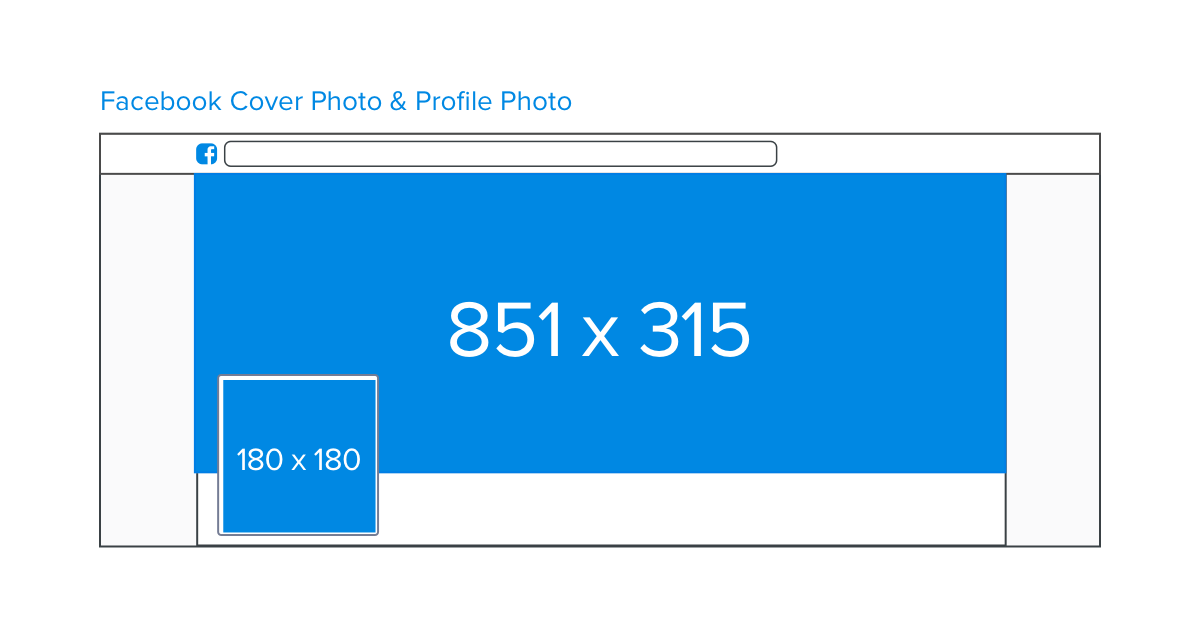
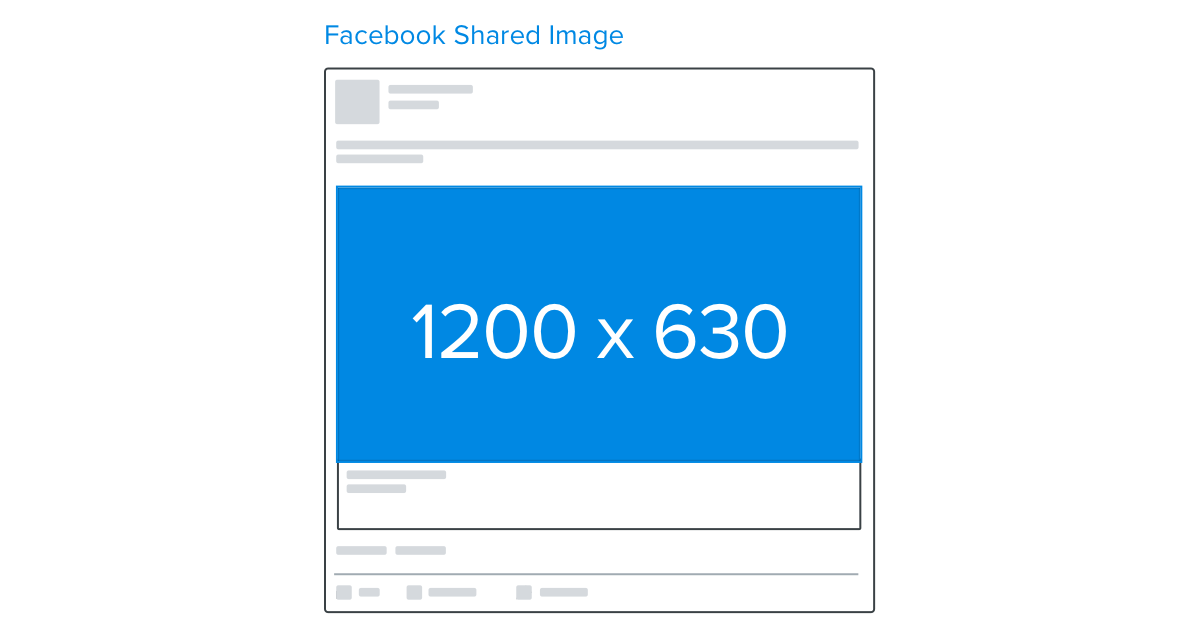
Sharing an Image on Facebook
Any Facebook image you share will be resized (not cropped) to 470px square. Smaller pictures get blurred, larger ones lose detail, and any script in a bigger picture winds up unreadable.
Landscape pictures get similar treatment – they’re resized to fit standard 470px News Feed width, with height scaled to match. But if they’re already smaller than that, they aren’t resized: they’re shown in News Feed with white space at the side.
Portrait (vertical) images are resized by height, to 394 px high. If your image is narrower than News Feed when it’s resized, Facebook displays it with white space at the side.
Sharing a Link on Facebook
Images attached to links show in preview at 470px (News Feed width) by 246 px. Facebook uses the og:image tag to select which image to display from a linked piece of content. You can move this tag around yourself to select which pic you’d like to show, but remember these images will be cropped – not resized – top and bottom to fit the image dimensions. If you don’t have an og:image tag, Facebook will display an image as a 158px square thumbnail image.
Twitter Photo Sizes
- Twitter Header size: 1500px x 500px
- Twitter Profile size: 400px x 400px
- Tweeted Image size: 440 x 220 pixels
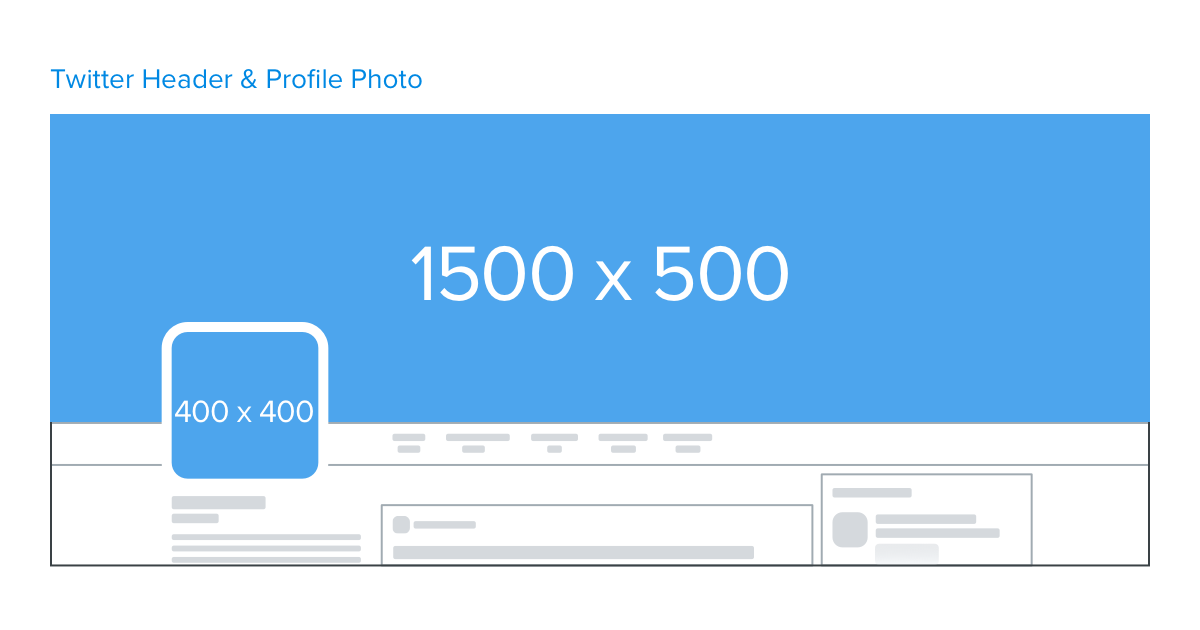
Headers and Profile Images on Twitter
Twitter header photos should be as high resolution as possible because of their large size. You can use .png, .gif or .jpg files, and there’s a 5MB file size limit.
Twitter profile images will be displayed on your page, in-stream, and in the ‘who to follow’ box. So a recognizable photo is important.

Sharing an Image on Twitter
Twitter used to crop tweeted images to 506px wide by 253px tall. Now, tweeted images are displayed uncropped as long as they’re in a 2:1 ratio.To make sure that your image is displayed the way you want it, check that it hits the minimum 440px by 220px size limit, and that it’s centered properly.
Sharing a Link on Twitter
When you share a link on Twitter, Twitter grabs info from the link’s target, including a description, title and a featured image. The image that’s specified in the metadata will normally get used, and it’s best to use an image that’s 1024px by 512px (that 2:1 ratio holds true) to make sure it doesn’t get distorted.
Google+
Google+ Photo Sizes
- Google+ Cover photo size: 1080px x 608px
- Google+ Profile photo size: 250px x 250px
- Google+ Shared Image size: 497px x 373 or 150 x 150
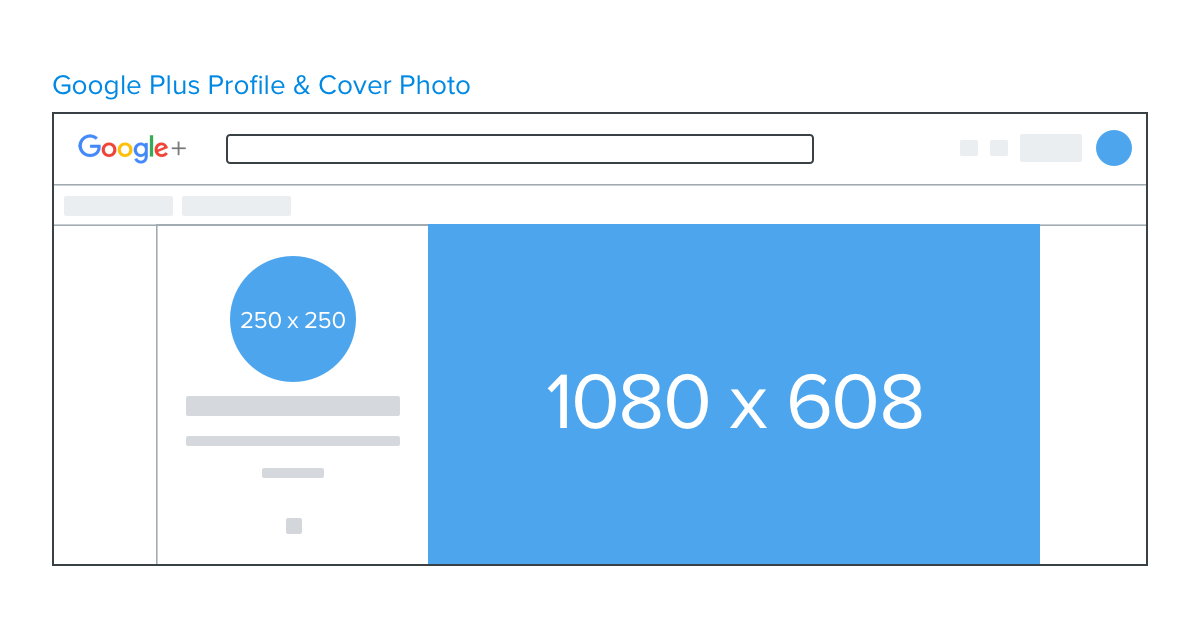
Header and Profile Images on Google Plus
Google Plus profile pictures cut a circular image out of a square one, so when you pick a photo, make sure it looks good round. The circular image Google Plus displays is sized to fit inside a 250px square, but it’s a good idea to use a slightly larger image if you can. You can use .png, .gif or .jpg files and there’s a 100MB file size limit.
Google Plus cover images are displayed at 1080px by 608px. You can use an image any size between 480px by 270px, and 2,120px by 1,192px.
Sharing an Image on Google Plus
Shared images on Google Plus are displayed at a maximum width of 426 pixels; the height scales to this.
Pinterest Photo Sizes
- Pinterest Profile Photo size: 165px x 165px circle
- Expanded Pin – Maximum pin width: 735px x unlimited
- Pinterest Board cover: 217px x 146 pixels
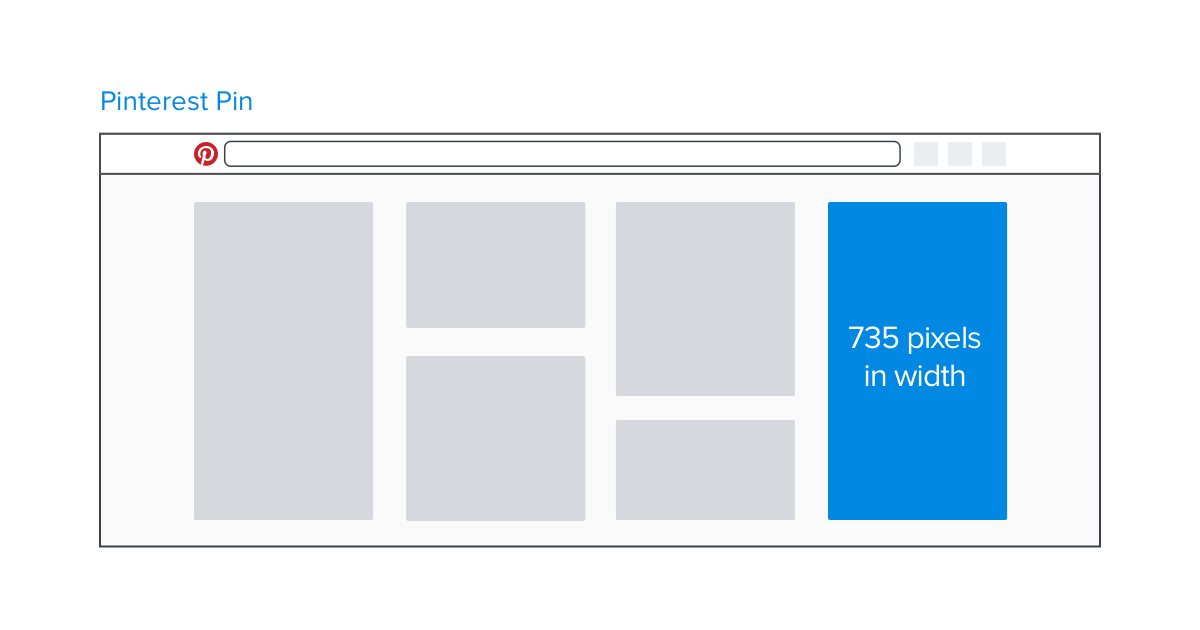
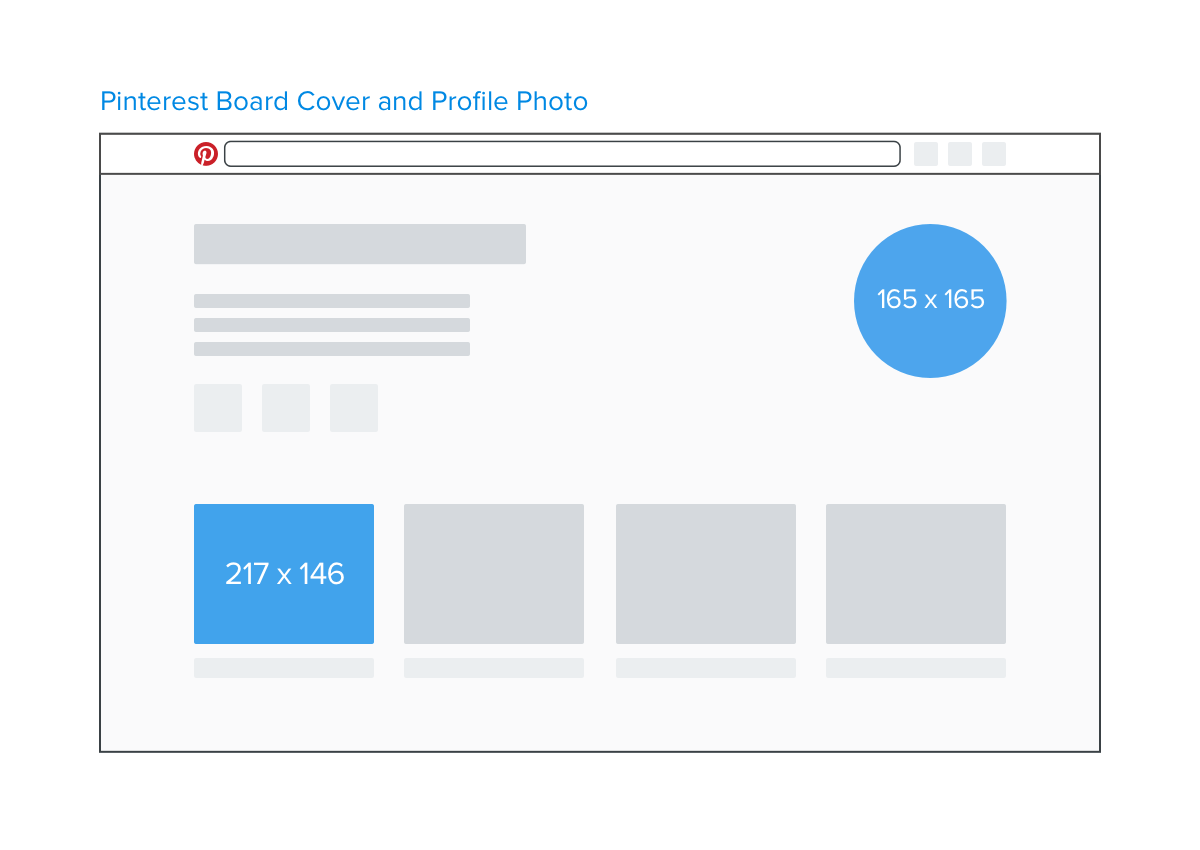
In the feed, Pinterest images show at 235px with the height scaled to fit. Click on a Pin to expand it and it’s displayed at 736px wide, with the height scaled to match. Pinterest recommends an aspect ratio of between 2:3 and 1:1.35, with a minimum image width of 600px.
LinkedIn Photo Sizes
- Background photo: 1536 x 768
- Profile photo: 400 x 400
- Post image (open graph): 1200 x 630
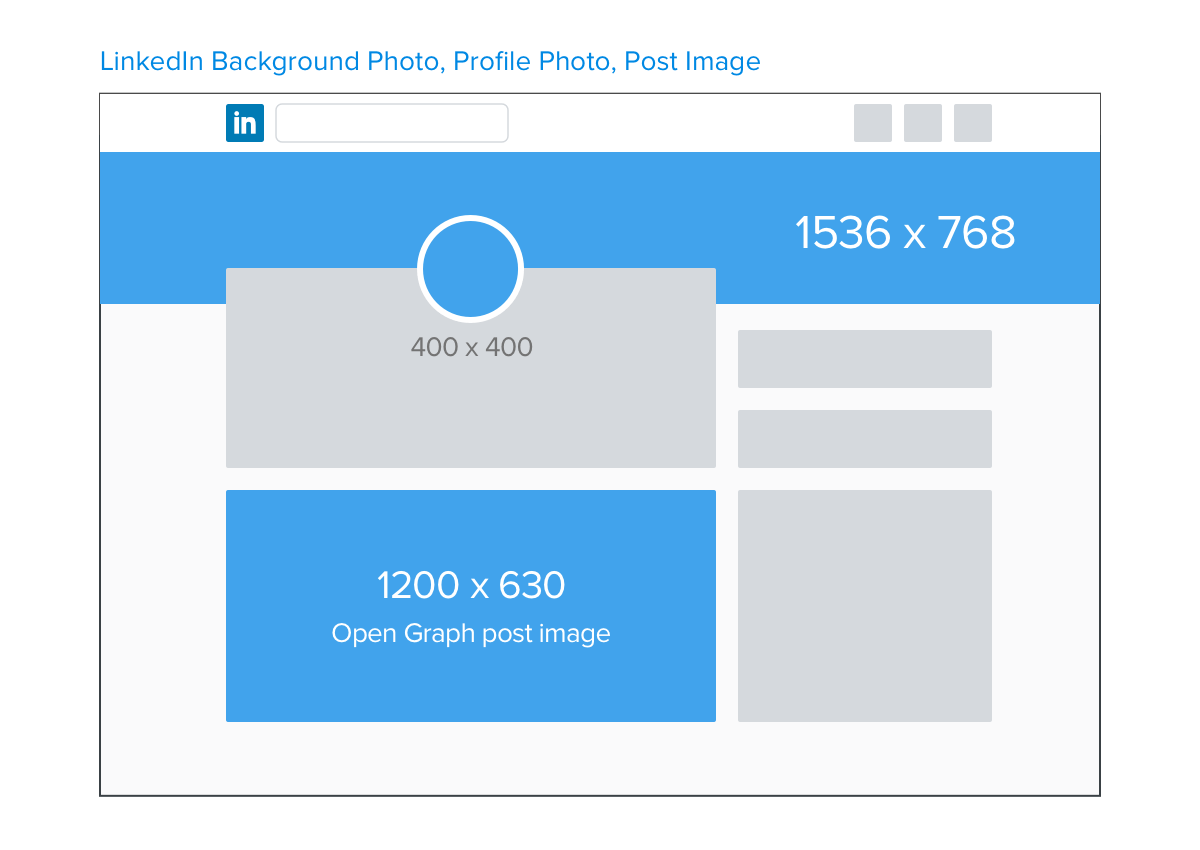
On your personal LinkedIn account, we recommend using Background Photo that has a dimension of 1536 x 768, and a Profile Photo that’s 400 x 400. For sharing posts on LinkedIn, we recommend using an image that’s 1200 x 630.
Instagram Photo Sizes
- Instagram Profile Photo size: 110px x 110px minimum
- Instagram Photo size: Upload a photo with a width of at least 1080 pixels
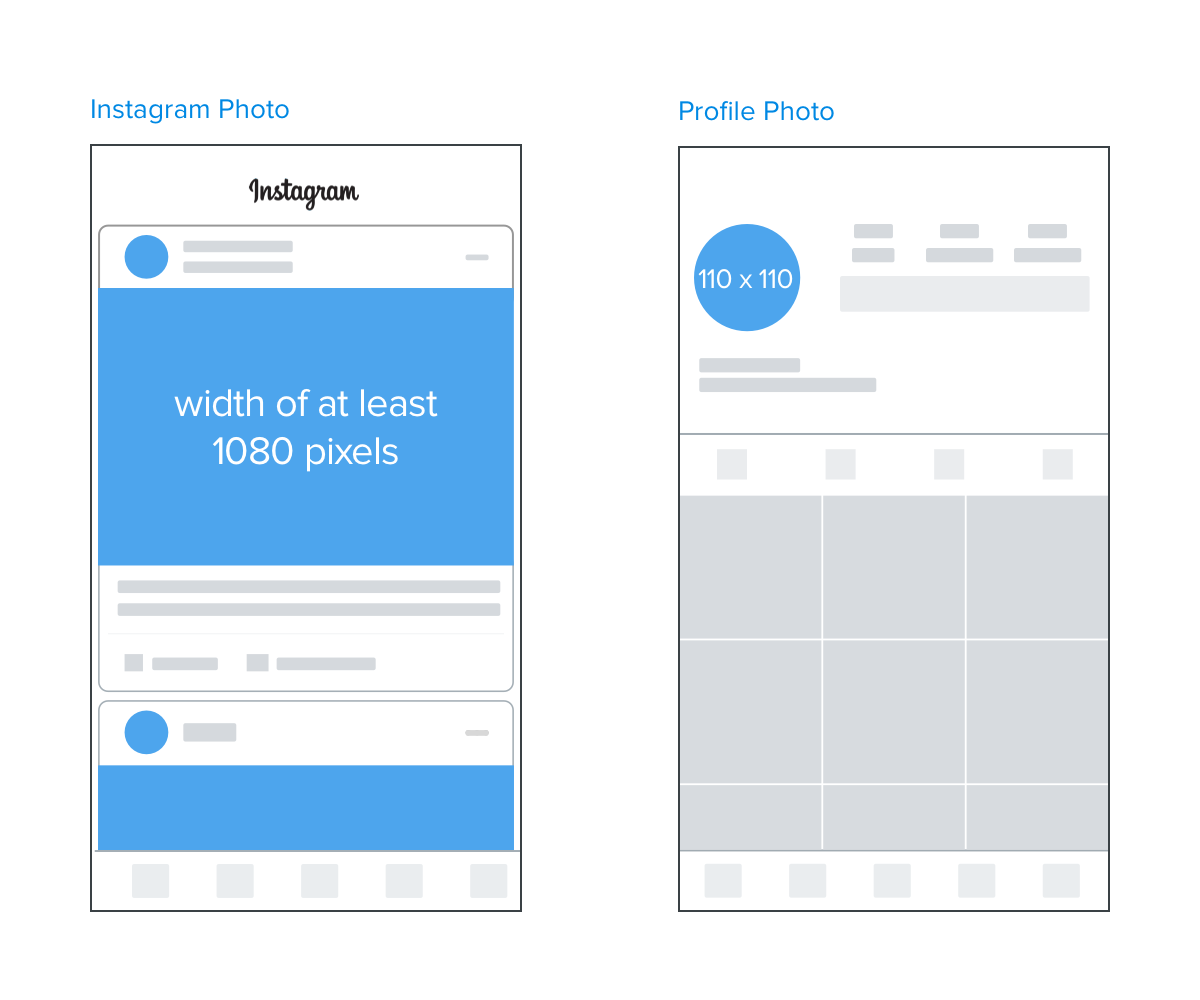
Profile Image on Instagram
The thumbnail photos on your profile page are 161px square, and header images come in two sizes: 204px square, or a larger, featured image at 409px square.
Sharing an Image on Instagram
Instagram lives on images. It used to allow only square, 1080px images. Now you can upload a 1080px by 1350px vertical image or a 1080px by 566px horizontal image. The 1080px screen-filling width is the constant in Instagram images.
YouTube
YouTube Photo Sizes
- YouTube Channel Art size: 2560px x 1440px
- YouTube Video thumbnail: 1280px x 720px
- YouTube Channel icon: 800px x 800px image
![]()
Channel Art
Youtube Channel Art images must be a minimum of 2048px by 1152px. Anything smaller will show up grayed out in the Your Photos tab and you won’t be able to use them. The max file size is 4MB.
If you add logos or text, remember that this will display very differently across different devices: the cropping can be unpredictable too, meaning it’s tough to be sure that the part of your image with the text or branding is going the be visible, without a lot of trial and error. If you use a 2550px by 1440px image, though, there’s a reliable 1540px by 427px ‘safe zone’ dead in the middle of the image that will show up on all devices.
Tumblr
Tumblr Photo Sizes
- Tumblr header size: 1100px x 500px
- Tumblr profile photo size: 128px x 128px
- Tumblr image post: upload an image of at least 300px in width, it will be automatically scaled to 540px width
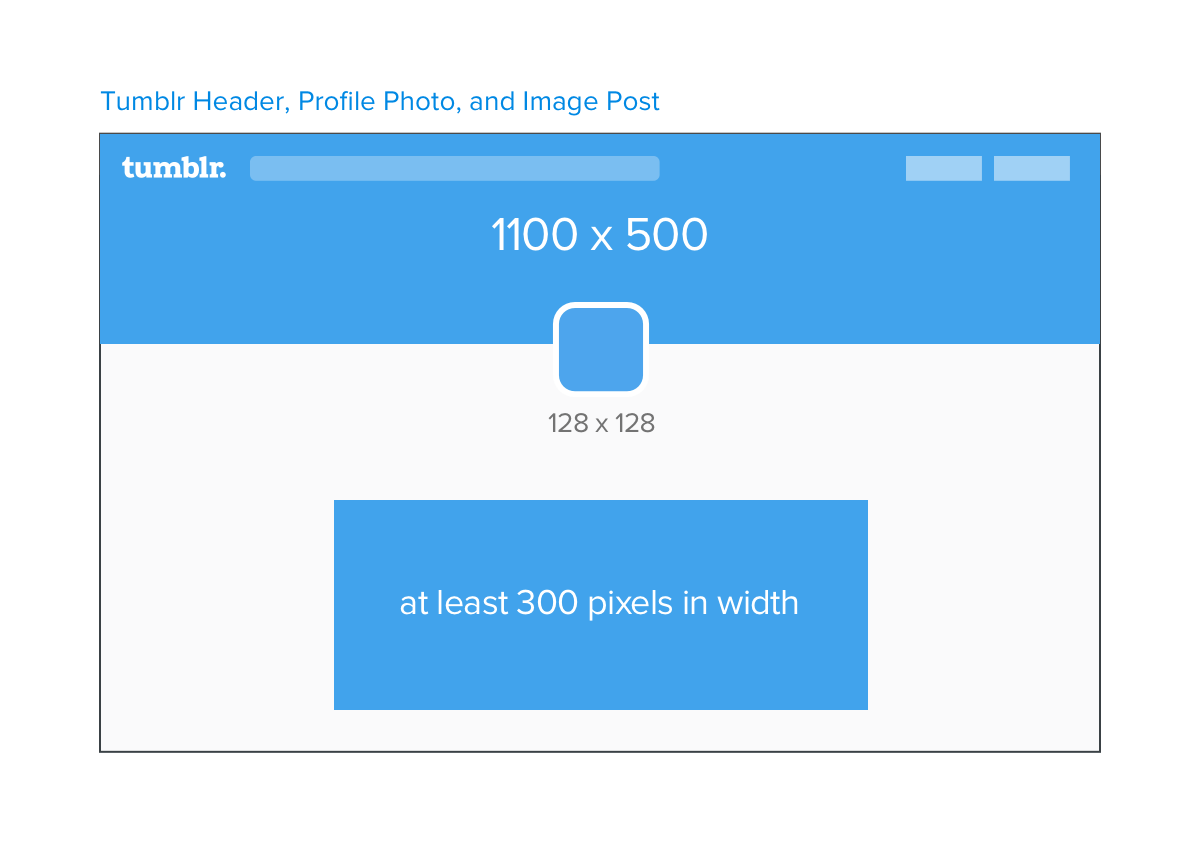
Profile and Header Images on Tumblr
A 64px square avatar pic will be displayed next to your posts.
Sharing a Link on Tumblr
Tumblr grabs and displays a thumbnail at 130px square when you share a link.
Sharing an Image on Tumblr
If you’re uploading a photo post, go for 540px by 810px, or 1280px by 1920px for hi-res. Inline images can go as high as 540px wide: they’ll be displayed this way if they’re over 300px.
Sources
- https://www.facebook.com/help/125379114252045
- https://www.facebook.com/help/1545149052447664?helpref=search&sr=1&query=1200px
- https://developers.facebook.com/docs/sharing/best-practices#images
- https://www.facebook.com/help/212144952271305?helpref=faq_content
- https://support.twitter.com/articles/127871
- https://www.linkedin.com/help/linkedin/answer/49960/adding-or-changing-the-background-photo-on-your-profile?lang=en
- https://www.linkedin.com/help/linkedin/answer/1615?query=photo
- https://www.linkedin.com/help/linkedin/answer/70781
- https://help.instagram.com/1631821640426723?helpref=search&sr=2&query=photo%20size
- https://support.google.com/youtube/answer/2972003?hl=en
- https://helpx.adobe.com/photoshop/how-to/export-image-web.html
- https://www.tumblr.com/docs/en/posting#phototroubleshoot


