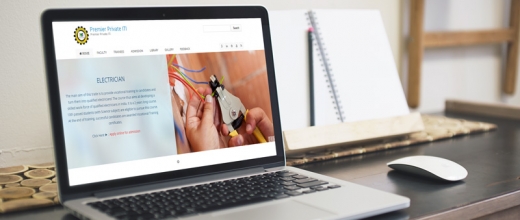You are able to choose any of the sections outlined below.
Homepage
First page in the site which introduces your school. Includes navigation menu, upcoming events, latest news, online pole, keyword search tool.
About Us
School profile page with text and pictures. Plus you are able to create an unlimited number of sub-sections, each with a brief text and a full text page.
Staff
List of teachers and staff. Includes the ability to create unlimited entries with name, text profile, image portrait, personal email address.
Events Calendar
An events calendar to display information on a monthly basis. Includes event name, date, time, brief text, full text, small image, large image, contact person’s name and email, web link to a sponsor’s website, sponsor’s logo, an email enquiry form.
FAQs
Displays frequently asked questions and answers that are associated with your school, plus you have the ability to create categories to organise the FAQs.
News
Displays news items with title, brief text, full text, small image, large image, expiry date. The most recent news item is automatically linked to the homepage.
Newsletters
Displays your current newsletter plus your previous newsletters in date order. You can easily uploaded each newsletter as a PDF or Word doc using the CMS.
Links
Provides a tabulated list of links to other websites with link name, text description, link logo and URL address.
Curriculum
Displays curriculum information with title, brief text, full text, PDF file upload and includes a sort order to arrange the items in your preferred order.
Facilities
Displays the various school facilities with facility name, brief text, full text, small image, large image, and includes a sort order to arrange the items in your preferred order.
Sports
A comprehensive section that displays sports categories with individual team information and results, plus you individual team member names, text and portrait image.
Publications / Documents
Displays a listing of publications or policy documents with title, text description and PDF file downloads. Includes the ability to create categories to organise the documents.
Enrolments
This section outlines the enrolment application process plus a PDF file is available to print, complete and send back to the school. Includes the option to require the user to register their name and details before being able to download the PDF form.
Employment
Allows employments positions to be posted with position title, brief text, full text, PDF application form.
School Shop
Displays a wide range of items that are available through the school with item name, brief text description, full text description, small image, large image. Creates a list of items of the order. Optional payment online with a secure credit card payment system.
Mini-Site Levels
ITI Website Developer allows you to create an unlimited number of “mini-websites” which have their own sub-navigation menu. This allows the school to communicate about specific areas within the school such as departments, faculties, sports, years and classes.
Contact Us
Displays the school contact details plus an online enquiry form.
Homework or Document Management System
This provides an area within the website where information can be provided that is not available to the general public. Parents and students can be given a secure login access to view documents for homework, assignments and resource material. Documents can be arranged into categories or subjects which are also created by in the CMS.
The ability to upload documents can be given to certain teachers. This is done by setting up the teachers with their own username and password. This does NOT allow the teacher to login to the Content Management System – but just to the Homework area. The teacher will be able to create document title, create document text description and upload a document file ( Word doc, PDF, image file etc).
Online Payment System
This allows parents to pay a range of fees online using their credit card through a secure payment system. You can create a list of fees that is available for them to pay (which appears in a drop-down menu). They can print out a copy of the payments for their records. Security will be provided SSL Certificate that encrypts the person’s credit card details. The school will need to be a credit card merchant to process the payments, or if not then payments can be taken through PayPal or similar.
Smartphone School Notification System
itiwebsitedeveloper is a smartphone school notifications system. It allows the school to provide direct communication to both students and parents through iPhone, iPad, Android and BlackBerry devices.
itiwebsitedeveloper is a Web App that provides the ultimate in school digital communication.
No more lost paper notes in student school bags! itiwebsitedeveloper delivers immediate information about school notices, school alerts, upcoming events, school newsletters and school permission notes.